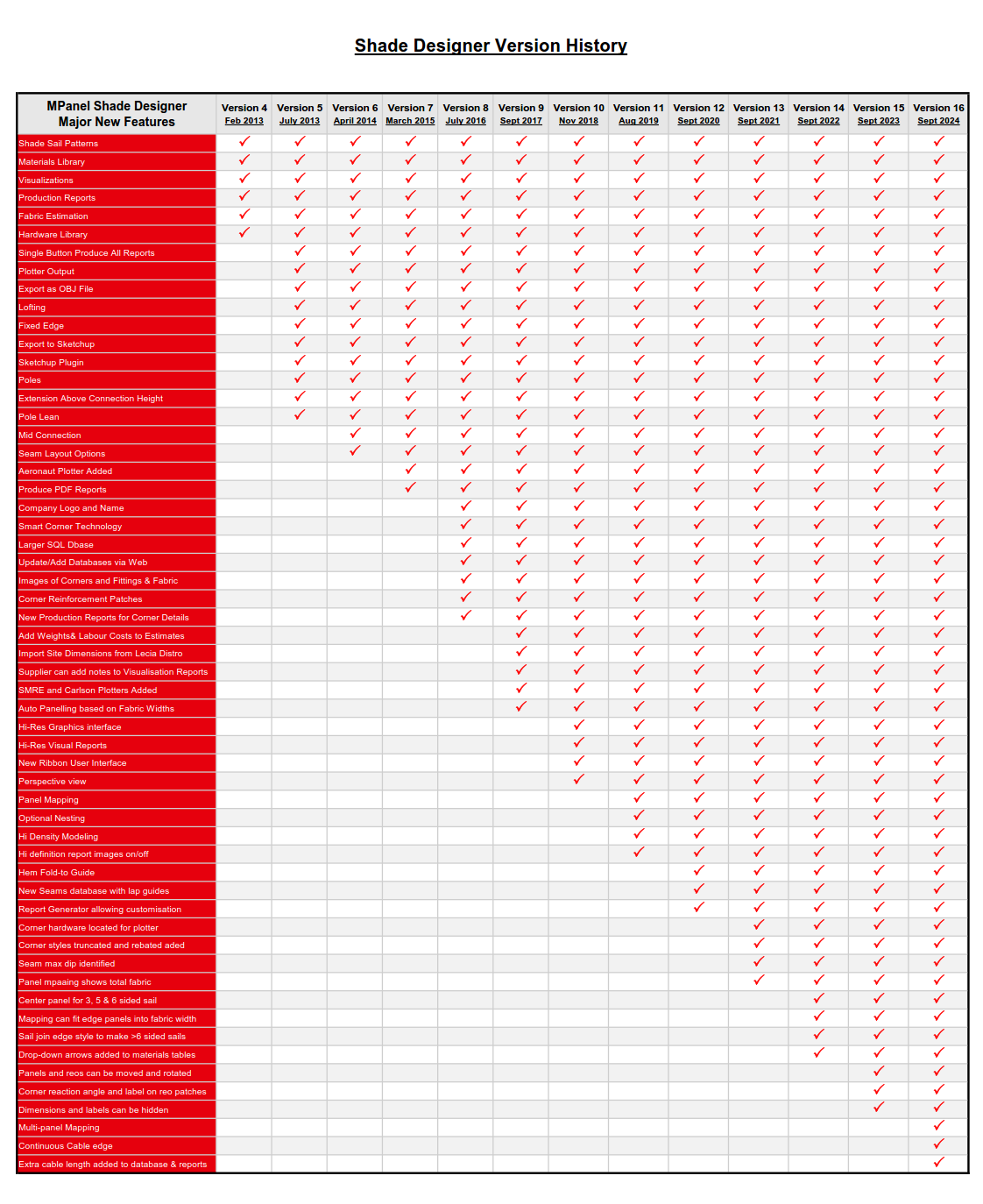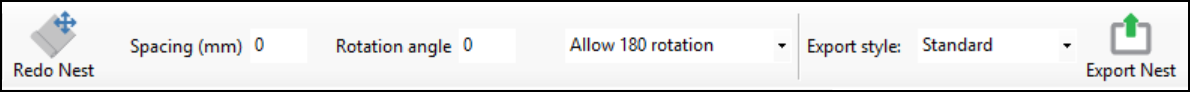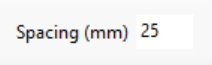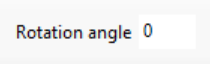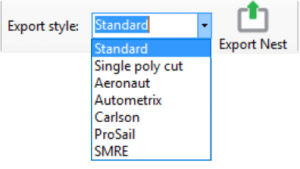Shade Sail Software
Developed specifically for the shade sail industry, who use HDPE knitted fabric, this stand-alone (no CAD system required!) application runs on Microsoft Windows based computers.

MPanel Shade Designer provides a step-by-step wizard interface that virtually walks the user through the process of creating a three-dimensional model and an accurate flat fabric pattern of a shade sail structure.
Utilizing the same powerful tools found in our popular MPanel design and pattering software, MPanel Shade Designer features options for including seam allowance and material compensation (to plan for the stretch in the material) as well as a fully dimensioned pattern in a printable, production ready report, all with just a few clicks of the mouse.
Support for the user to create and save custom databases of different shade cloth materials and various corner hardware & connection methods are also included. A fully-featured evaluation version is available for download by completing the registration form via the demo tab above which will setup a private Dashboard for you where you can download the software and license key, make purchases or choose other programs to evaluate.
Getting started videos
Getting started
Editing databases
Sail shade design videos
Materials
Measurements
Calculations
Visualization
Production videos
Fabric pattern
Estimation
Production and visualization reports
Editing databases
Other uses videos
MPanel Shade Designer Web App
Using from Awning Composer
Using with Trimble Sketchup
Shade Sail Design & Patterning Software
Getting started videos
Getting started
Editing databases
Sail shade design videos
Materials
Measurements
Calculations
Visualization
Production videos
Fabric pattern
Estimation
Production and visualization reports
Editing databases
Shadow analysis using MPanel Shade Designer
If you would like to do a shadow analysis using the shade sail that you have designed with MPanel Shade Designer, there are two simple methods.
1. MPanel Shade Designer and Awning Composer from Trivantage – Click Here
2. MPanel Shade Designer and Trimble Sketchup – Click Here to see a document showing the steps
3. MPanel Shade Designer and Trimble SketchUp – Click Here to see a video showing the steps
Awning Composer® and Tri Vantage® are registered trademarks of Glen Raven, Inc. Copyright © 2013
Sketchup® is a registered trademark of Trimble©
Demo
Click on the link below to download MPanel Shade Designer for Awning Composer and contact support for a license key.
MPSD Nesting
is an optional feature which automatically arranges your fabric panels to fit inside your fabric width to minimize fabric waste.
This powerful new feature is simple to use to quickly determine the minimum length of fabric needed to make the sail saving time and money.
Allow 180 degree rotation
Many fabrics can be plotted in either direction in other words the panel can be rotated 180 degrees—this is typical for PVC coated fabrics. Many fabrics have a weave or pattern which prevents use of this fabric saving feature.
Sets the buffer space between panels and from panels and the fabric roll edges.
Sets the limit that panels can be rotated from the fabric warp direction. This can help fine tune fabric utilization.
Output Nest queue in dxf format ready for several built in plotting machines. If your machine is not included contact [email protected]
Plot Report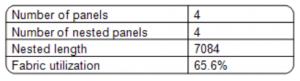
with panel arrangement and useful Nest statistics can be printed or sent to pdf.